Home » All solutions » Evaluation form
How to create an online assessment or evaluation form?
Easily create your online evaluation with Evalandgo. Customize it and measure different criteria related to your professional activity!
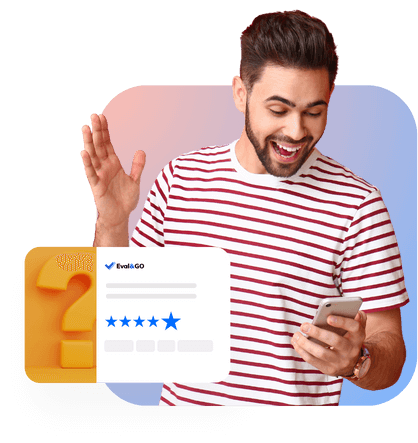
Conduct an easy 360° assessment by interviewing your employees
The 360-degree evaluation allows assessing the skills and behaviors of an employee by all stakeholders who have a connection with them: supervisors, colleagues, subordinates, clients, partners, etc. Eval&GO’s skills evaluation software is perfectly suited for this purpose.
Free templates
Whether you’re a novice or an expert in questionnaire construction, our free online evaluation templates will be of great help to you. Evalandgo helps you save time on creating your surveys and provides inspiration for your own questions.
The Eval&GO team shares its best ideas, drawing on its extensive experience in the field.
Choice of questions
In your 360-degree evaluation questionnaire, Evalandgo offers you the option to integrate matrix and 2D matrix questions to assess multiple criteria simultaneously, using odd-numbered verbal scales. This will streamline the survey completion process and help gather more objective responses. You can also find other types of questions such as evaluation questions presented in star or smiley form.
In-house implementation
How to coordinate the completion of the 360-degree evaluation questionnaire among all stakeholders in the company? Easy! With Eval&GO, you share the questionnaire link and choose the access period for the online survey. You can customize the start date and the closing date for each individual who evaluates the collaborator.
Anonymous assessment
The employee self-assesses, and then each designated person fills out the same questionnaire in turn. To avoid biases, Eval&GO allows collecting feedback uniquely through an anonymous link. In the publishing module, you have access to the link which you can easily share with each person through our email sending platform or by directly sending it from your corporate email account.
Results analysis
The Eval&GO Results module delivers an automatic report with figures that update in real-time. You can customize the results to show comparisons between the employee’s self-assessment and evaluations from others using our advanced analyses. Creating filters, cross-tabulations, and comparative tables will help clarify the results of the 360-degree evaluation.
Report sharing
In a collaborative development approach, the employee can share the 360-degree evaluation report with their hierarchy or direct supervisor to discuss and establish a tailored action plan based on the highlighted needs. The employee can share the report by distributing the link or exporting the results in just a few clicks in any format: PDF, Word, PowerPoint, using the online tool Eval&GO.
The Eval&GO tool for corporate assessment
If you work in human resources and want to gather feedback from your employees, easily develop an employee evaluation using Eval&GO.
Whether your employees are in a fixed office with a computer or in a factory, for example, without a screen at their disposal, Eval&GO is an online evaluation software that allows your respondents to connect from any device to complete your survey.
And for you, who are initiating the evaluation, you have the option to use a computer, a tablet, or even a smartphone to conduct your evaluations or create any type of questionnaire using our tool.

Test Eval&GO and create a free online evaluation
A free online evaluation? Yes, it’s possible with the Eval&GO application. We offer you a 14-day free trial to create your online evaluation, during which you can even share it and collect 25 test responses.
Beyond this trial period, you have the option to subscribe to a paid PRO or PRO+ plan, according to your needs. All our accounts are commitment-free, suitable for your short or long-term projects. This trial allows you to experience all of our features, get hands-on with the tool, and determine which plan best suits your needs.
You’ll be able to discover all the advantages of our tool for conducting your evaluations online, quickly customize them to match your company’s branding, and easily distribute them to all your collaborators.

Our solutions
The advanced features of Eval&GO software allow you to create any type of questionnaire, quiz, survey, test…
Satisfaction
Evaluate the satisfaction of your customers or patients to better meet their expectations and needs.
Online quiz
Offer engaging and entertaining quizzes to test knowledge or define profiles based on multiple criteria.
Payment form
Use a questionnaire with integrated payment form that updates based on the responses.
Online MCQ
Are you a teacher or a trainer? Opt for evaluations in the form of multiple-choice questionnaires.
Online vote
Conduct elections professionally and securely with Evalandgo's advanced online voting system.
Online form
Opt for an online form to manage registrations or collect data in compliance with GDPR.

