Home » All solutions » Payment form
How to create a questionnaire with a payment form?
Integrate payment forms into your questionnaires. On the final page, the amount adjusts according to your respondents’ answers.
Collect payments from your respondents
Eval&GO offers a powerful feature that goes beyond information collection and result analysis. In addition to the existing solutions, it is now possible to use the questionnaire itself as a tool for collecting payments for a variety of needs. Beyond traditional responses, integrate payment mechanisms for services, products, or specific contributions. This can take various forms such as a donation form to support a cause, a membership form for an association or club, an order form for purchasing products, or even an appointment booking form for specific services. Eval&GO thus caters to many uses by transforming questionnaires into true payment collectors.
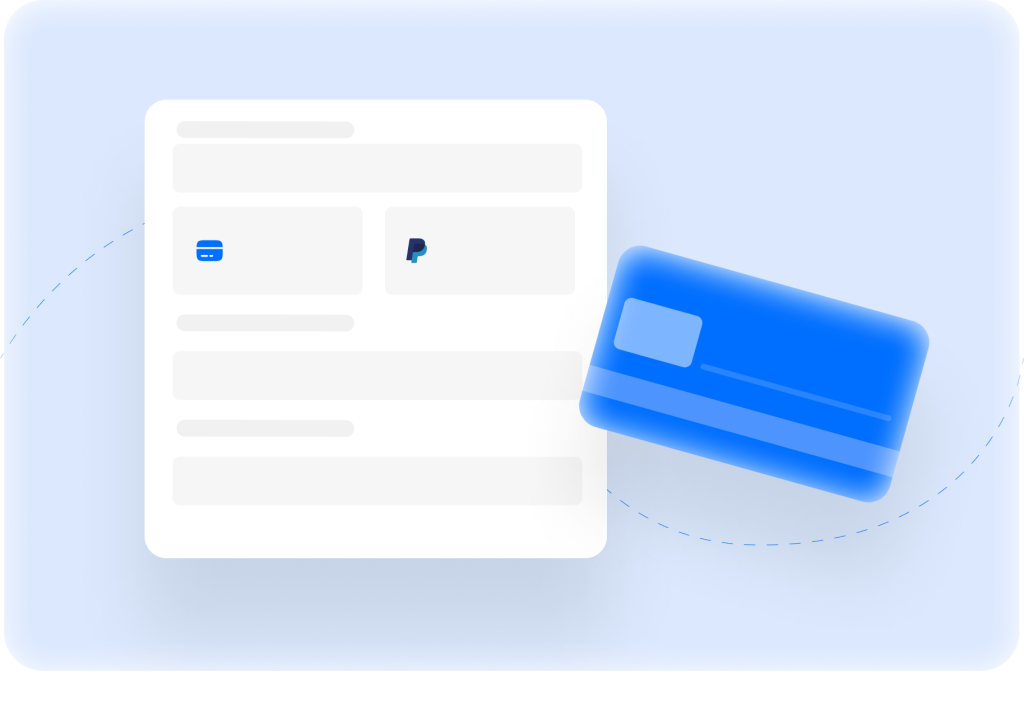
What are the steps to create a payment form?
Creating a payment form with Evalandgo is done in a few simple steps.
With email notifications, you can easily receive a summary of all your payments. In addition, notifications can even be sent based on certain conditions.
Creation of payment-related questions (each choice can be associated with a distinct fee).
Integration and customization of a payment form on the questionnaire’s final page (with various payment methods).
Configuration of the form by assigning corresponding amounts to the selected responses.
How do Eval&GO payment forms work?
The management of payments within Eval&GO’s online questionnaires relies on integration with the Stripe platform. With your personal account, you can configure numerous options. This includes the ability to set up various payment methods, define various product lines, and customize invoices. This integration allows you to independently and accurately manage payments for your online questionnaires, while ensuring a transparent and secure payment experience for respondents.

Our solutions
The advanced features of Eval&GO software allow you to create any type of questionnaire, quiz, survey, test…
Satisfaction
Evaluate the satisfaction of your customers or patients to better meet their expectations and needs.
Online quiz
Offer engaging and entertaining quizzes to test knowledge or define profiles based on multiple criteria.
Market research
Use a questionnaire to successfully conduct all your market research and identify your development areas.
Online MCQ
Are you a teacher or a trainer? Opt for evaluations in the form of multiple-choice questionnaires.
Online vote
Conduct elections professionally and securely with Evalandgo's advanced online voting system.
Online assessment
Easily conduct a 360-degree assessment by surveying your colleagues within your company.


